Quiz Logic Overview
Overall Overview of Quiz Structure
There are two main categories of quiz question structures.
One is the Question-Linear Type in which the questions are the same regardless of the response status.
The other is the Question-Branching Type in which questions change dynamically according to the response status.
In Judge, both types are available.In addition, Judge has connection methods for subsequent options as the second level of logic after the question structure is selected.
There are two types of subsequent connection methods for options, which are the logic that displays the next question/endpoint when a certain choice is made.
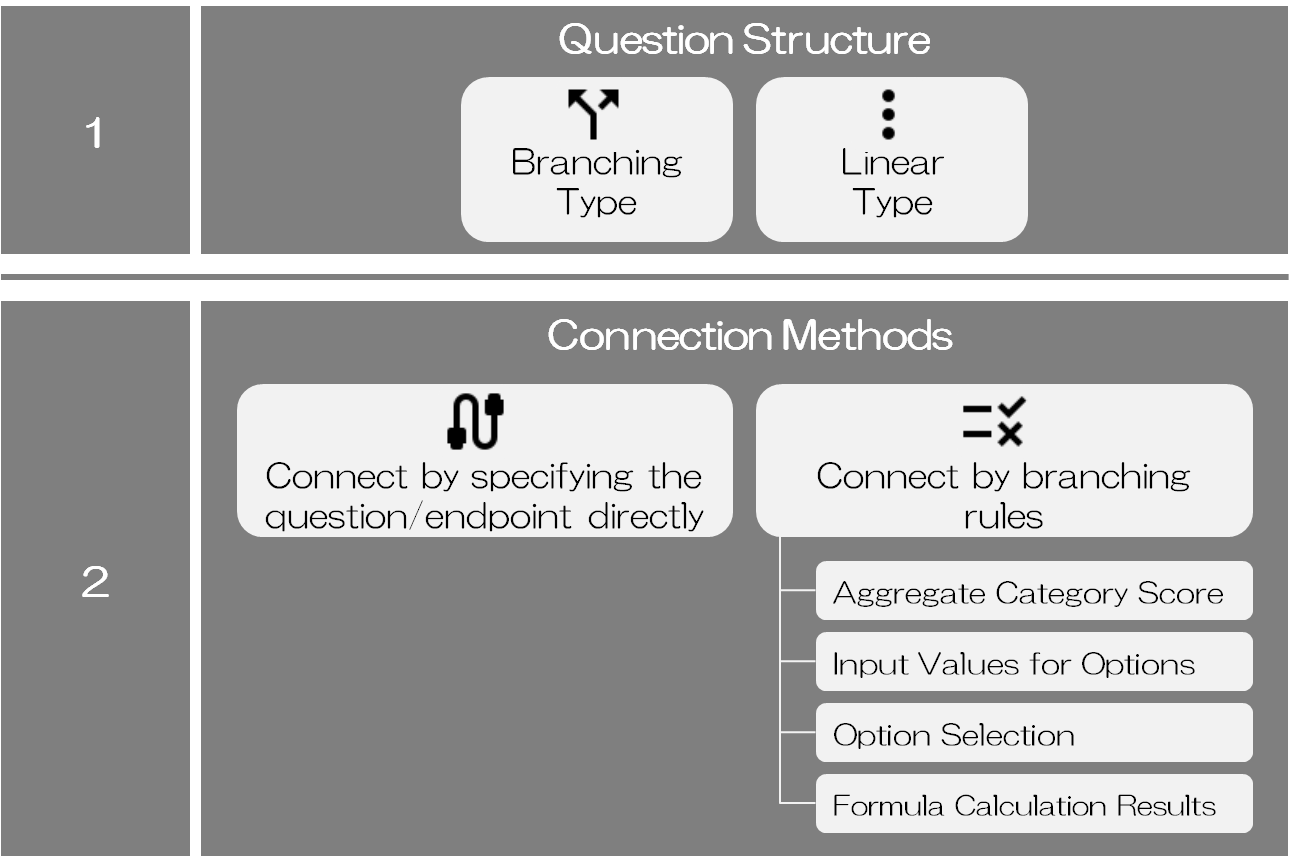
Connect by specifying a question/endpoint directly method, as the name implies, directly specifies the next question/endpoint to be displayed when a choice is made.
The Connect by branching rules method prepares branching rules in advance and displays the endpoints to be displayed when a choice is made based on those branching rules.
Scores by aggregate category, input values of choices, etc. can be used as judgment indicators for branching rules, and their AND conditions can also be specified. ※Branching rules are only available for supported plans.
※Under the current specification, the number of branching rule decision indicators available for the question-branching type is less than for the question-linear type.
Question-Linear Type
The fixed-question type is a type of quiz structure in which the next question is always the same regardless of the visitor's choice.
The greatest feature of the fixed-question type is the ability to set up various options such as "multiple choice" and "numerical input," which are not available in the split-question type. This logic is also easy to employ in terms of ease of score calculation, for example, when diverging diagnostic results by score. For quizzes that do not require score calculation, the question branching type is recommended.If you want to create a quiz with a fixed question type, choose
Question-Linear Type when creating a new quiz.
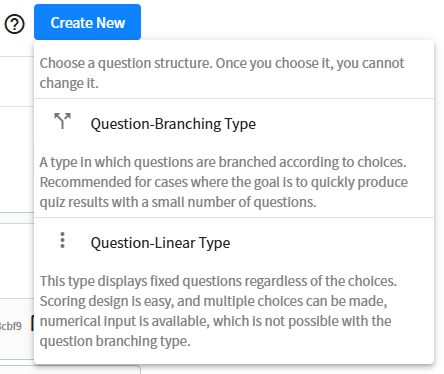
Connect by branching rules method can be used to branch the quiz results according to scores.
The branching rule connection is explained in detail in this User's Guide.
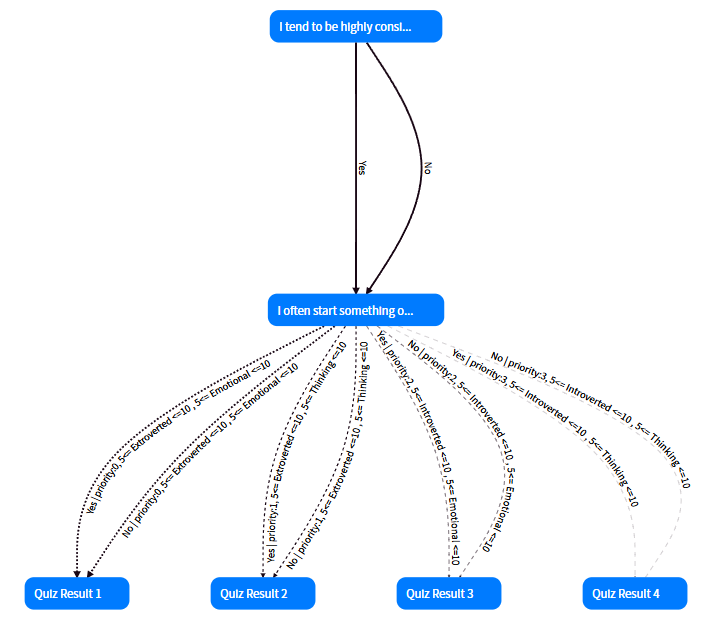
Question-Branching Type
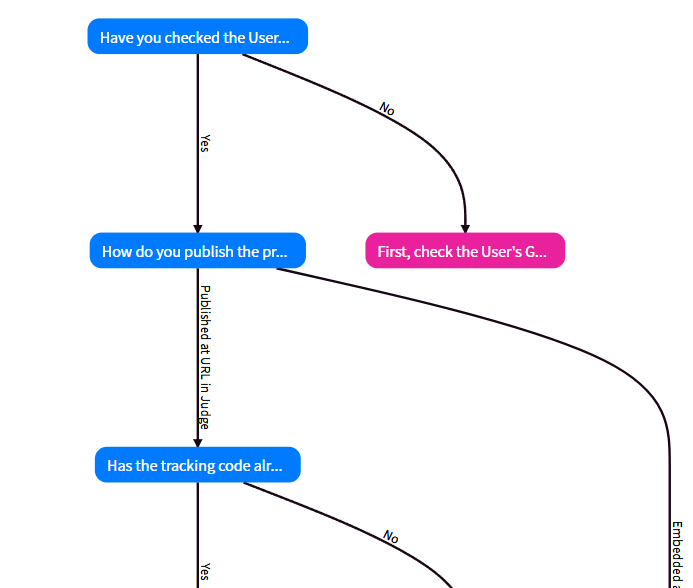
The question branching type is a type of quiz structure in which the next question dynamically changes according to the choices made by the visitor.
Even in cases where the quiz results can be displayed even after answering only one question, as shown in the figure above, all questions must be answered if the quiz is fixed-question type. On the other hand, the question branching type can immediately display quiz results. This makes it a highly usable logic that minimizes the number of questions to be displayed and leads to the quiz results in the shortest time possible. If one question is answered and the next question is further narrowed down, derived from the previous question, the respondent will have a good impression that they are being interviewed for their own benefit. When employing the question branching type, check for unnecessary questions, even though a small amount of questions can quickly produce quiz results. Instead of adding more branches like a tree diagram for each question, consider whether it is possible to connect to other questions that have already been created.If you wish to create a question-branching type, you can do so by selecting
Question-Branching Type when creating a new quiz.
In the question branching type, as in the question fixed type, the quiz result can be branched according to the score using
Connect by branching rules just before the quiz result.
Points to Consider when Creating a Quiz
Create an effective quiz by following the points below.
Understanding the Purpose of the Quiz and Adopt an Appropriate Question Structure
- If you want to branch the quiz results by scores, let's adopt [Question-Linear Type].
- If your goal is to quickly display quiz results with a minimum number of questions, try employing [Question-Branching Type].
Avoid Too Many Options
-
Too many options are difficult to decipher and increase the withdrawal rate. Ideally, if possible, try to limit the number of options to about four.
Consider whether it might be possible to consolidate options.
Select a Design Template that Fits Your Products
-
Choose a quiz design that matches the conceptual image of the product or service you are proposing.
You can also create your own wallpaper design.
Quizzes can effectively engage the visitor's interest and attention. The more multiple or complex the products you wish to introduce, the more valuable the quiz will be in properly guiding the consumer to the answers they seek. Let's get started making quizzes with Judge.